HOW TO DOWNLOAD E-ADHAR FROM OFFICIAL WEBSITE https://uidai.gov.in/
HOW TO DOWNLOAD E-ADHAR FROM OFFICIAL WEBSITE https://uidai.gov.in/
After a long wait of time, UIDAI has finally been able to launch its e-Aadhaar portal through which people who have enrolled for Aadhaar and have been waiting for their Aadhaar letter can easily download their Aadhaar letter online and use it anywhere by just taking a printout of the same. To download the Aadhaar letter, it is necessary to have both your enrolment number and date time of your enrolment

If you know your Aadhaar Number then also you can download your Aadhar card online. The complete procedure for downloading your Aadhaar letter or Aadhar card online is pointed below.
Download E-Adhar
How To Download Adhar Card
Download Adhar Card
1. Make sure that you have your enrollment number and the date-time of enrolment or your Aadhaar number with you in order to proceed for downloading the e-Aadhaar letter. These details can be found on the acknowledgement slip which you got from the enrolment centre after enrolling for Aadhaar.
2. Now there are two situations. First is that you have your Enrollment Id details and the Second is you know your Aadhaar Number. In Either case you can download your E-Aadhaar letter.
3. E-Aadhar Card Downloading process consists of 2 Steps
enrolment.
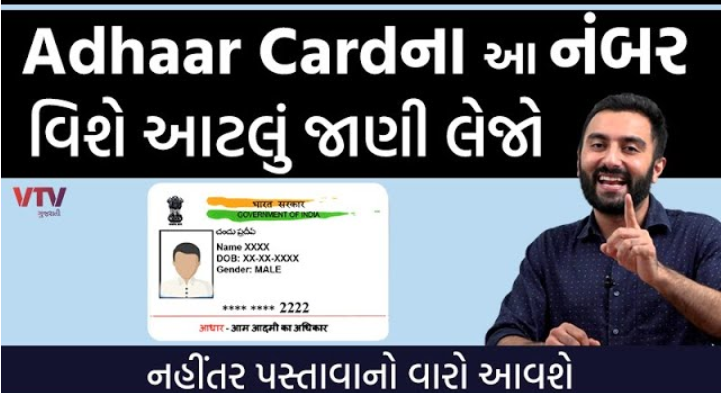
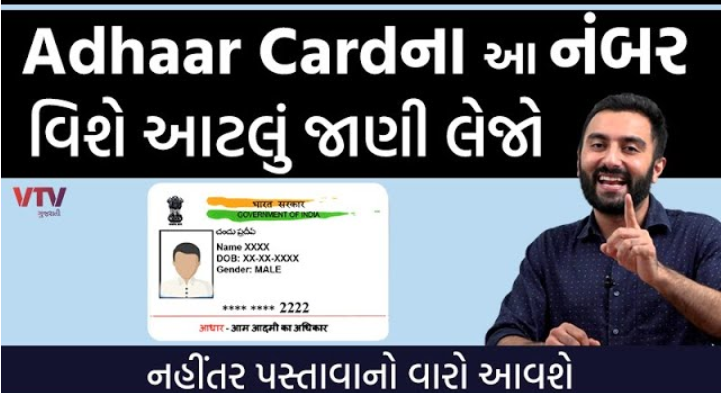
WATCH FULL VIDEO FORM HERE

Step 1: Your Personal Details
4.(a). If you have Enrollment ID (enrollment number and date-time of enrollemnt), then fill in your details like enrolment number, date time of enrolment, your full name, your Pin Code, the captcha code (image text) and your mobile number in the respective fields and click on the ‘Get One Time Password’ button. You will receive a One Time Password (OTP) on the mobile number you just entered. This is essential for verification process.
4.(b). If you know your Aadhaar Number then select the radio button put in front of ‘Aadhaar’ (second radio button on the second line yellow in colour). Then fill in your Aadhaar number, full name, Pin Code and the captcha code (image text) in the respective fields and click on the ‘Get One Time Password’ button. You will receive a One Time Password (OTP) on the registered mobile number. This is essential for verification process.
E-Aadhar Card Downloading process consists of 2 Steps


Step 2: Enter OTP Received and Download your E-Aadhaar
5. Type the OTP you received on your mobile and click on ‘Validate & Download’ button.
6. After that you will be provided with a link to download your E-Aadhaar letter (in PDF format) and to open it you will need to enter your password. following method
first 4 letter capital of your name in adhar and year of birth
ex. DIVYESH 1989
SO PASSWORD IS "DIVY1989"
first 4 letter capital of your name in adhar and year of birth
ex. DIVYESH 1989
SO PASSWORD IS "DIVY1989"
You can then take the printout of that letter and use it for various services.
Since Aadhaar is a unique 12-digit number and serves the purpose of establishing identity, the downloaded version of your Aadhaar letter is as valid as the one you received via post. The digital signature on the e-Aadhaar letter validates it as an acceptable proof at all those places where Aadhar card can be used. Many people questions about the Aadhar card downloading process and the most common they ask is what the ‘resident name’ is? Well this is not a complex field and we would like to tell all our users that the ‘Resident Name’ is the person name who has enrolled for Aadhaar. Typing correct name as printed on your acknowledgement slip will prevent you from getting into any kind of trouble. The second most asked question is how to open the password protected E Aadhar card. Answer to this question is also very simple and the user needs to enter the ‘Pincode’ of his residential address and the same can also be found on the acknowledgement slip.
IMPORTANT LINK::::
Download your E Adhar Click here
We would also like to inform our users that there are only 3 attempts to download Aadhar card so we suggest our users to be very careful while downloading their Aadhar card. One more recommendation from us is that follow above pointed steps only when your Internet connection is reliable and fast as Internet connectivity failure can also pose difficulties for you. Last but not the least is that never publish or give your enrollment and personal details on any unofficial website as it can risk to your privacy.
Post a Comment