WhatsApp: In Android you can read deleted messages like this, follow this trick
You can delete a sent message in WhatsApp. Did you know that you can read deleted messages? Download a third party app for this

WhatsApp launched the Every and Delete option for Indian users a few years ago. Users can delete messages sent through this feature. However its time limit is limited. There is no official feature to return this deleted message but there is a way to bring it back.
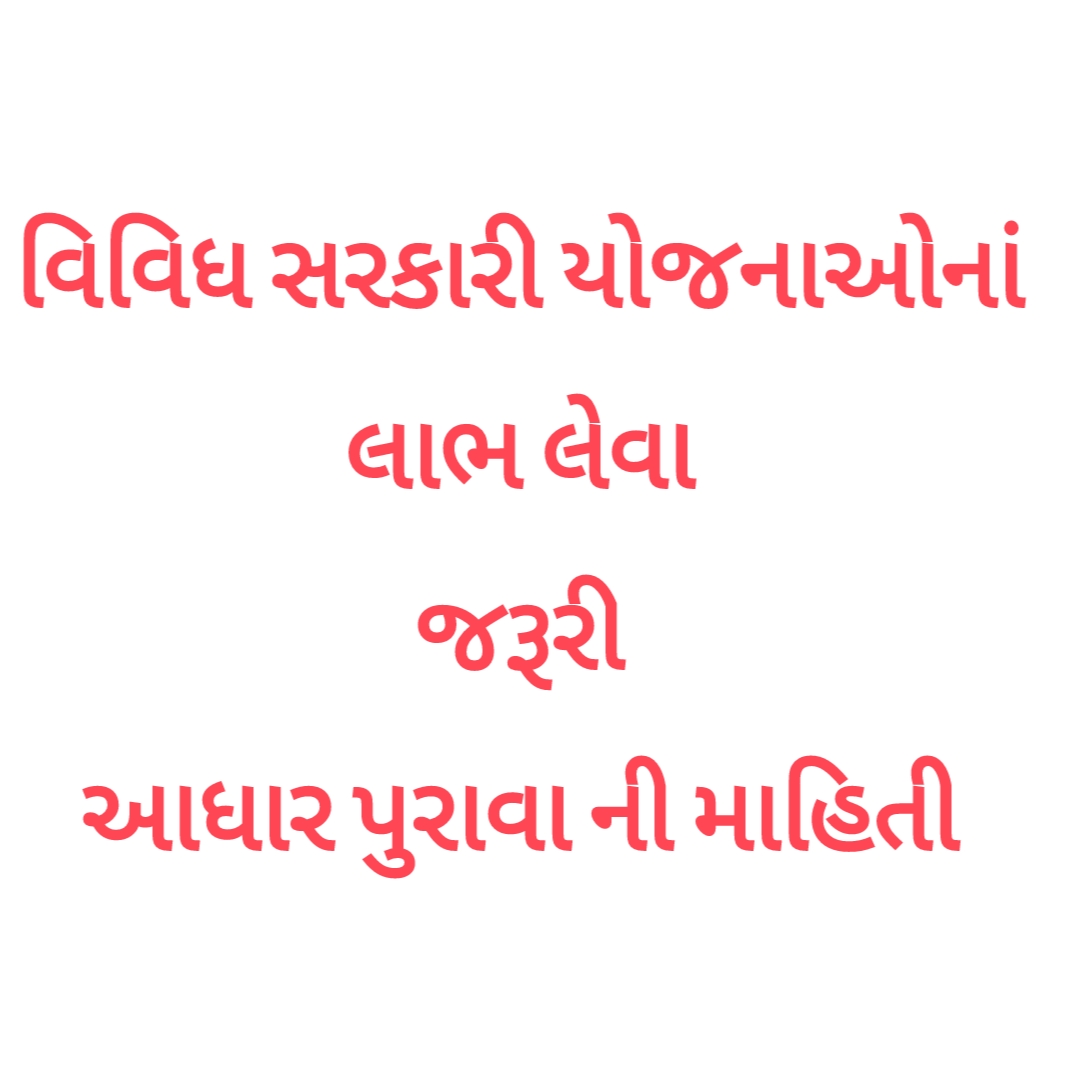
However, iPhone or iOS users cannot return deleted messages. Android users will be able to read deleted messages with just a simple trick. However users will have to download a third party app for this facility. How to download this app. Know ..
To download a third party app go to Google Play Store and download a third party app called Whats Removed +.
Whats Removed + app size is 4.90MD. Download the app as the option to open will come. Open it. Then expire the term and condition. These apps will then give you the option to select. You have to select this option and click on Continue.
Whats app માં ડિલીટ થયેલા મેસેજ કેવી રીતે પાછા મેળવી શકાય તે માહિતી👇
ગુજરાતી માં વાંચવાં અહી ક્લિક કરો.
સરકારી વિવિધ યોજનાઓ નો લાભ લેવા કયા કયા પુરાવા જોઈએ તે જાણવા - CLICK HERE
Then Whats Removed + will ask you to save or not. Here you can click the option of your choice. This app will then take you to that page.
After reaching this page, you have to click on the detected option. As soon as this option is enabled, you will be able to read all the deleted messages.
The deleted message will be seen inside the WhatsApp option in the app. However, this third party app is full of many ads.
Usually such apps collect user data. If privacy is important to you in this situation, then download this app.
Post a Comment