Gujarat Digital Scholarship Apply | Digital Gujarat Scholarship Application Status | Digital Gujarat Scholarship Status
To support the financially weak students Gujarat government is providing various scholarship schemes. Students who belong to reserved category and permanent resident of Gujarat can apply through online mode for the scheme. Digital Gujarat Scholarship 2020 schemes related all the information is available here such as scheme list, who can apply for which scheme, what benefits the applicant will get, how you can apply for the scheme and much other mandatory information.
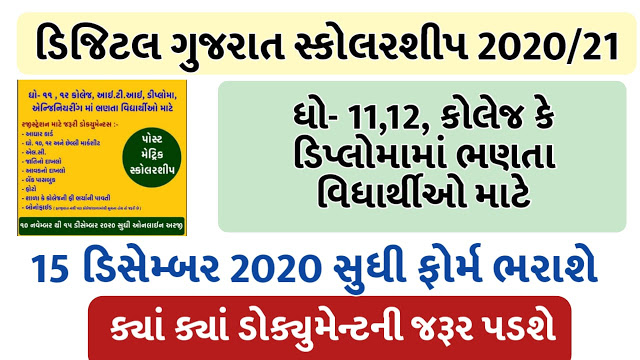
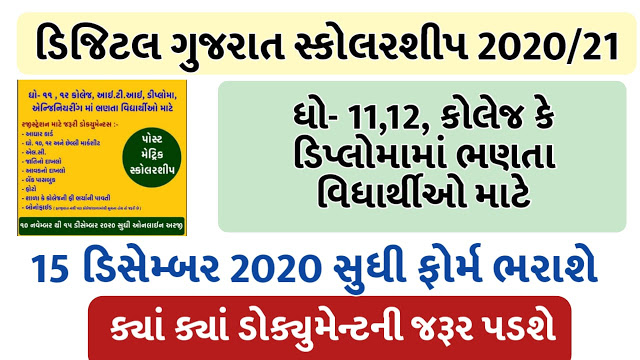
- First of all You need to visit www.digitalgujarat.gov.in
- Now you need to click on sign in / login button which would be Available on the upper right corner of the website.
- Now you will see the login page, beside this you will see the red color button of registration, Click on it!
- Now you will see the registration form in which you will be asked for Adhar no, Password and Date of birth.
- You will get OTP in your aadhar registered email id and phone no. Just enter this in Requested OPT Box.
- Now You will see the other form of your details like address and other things, also fill that up.
- Now You will see your profile, Click on Request a new service link and then select a filter as a Scholarships There.
- you will see the big list of scholarships, click on your category and then do further procedure as they ask.
- After that whenever you want to check scholarship form again you just need to Login in Digital Gujarat scholarship website.
Registration Procedure
The residents of Gujarat can register with the Government of Gujarat Online Portal by following the steps mentioned below:
Access the Portal
New User Registration :
Step 1: The applicant must visit the Digital Gujarat Portal to avail all the government services.
Step 2: In case you are a new applicant of the Digital Gujarat portal, you have to register in the portal to avail all the services offered by the government. Then click on the option “Register” for the New User Registration.
Fill in the Right Credentials
Step 3: You will be directed to the registration page where you have to enter the following details.
- Aadhaar Number
- Date of Birth
- Mobile Number
- e-mail Address
- Password
- Captcha
Post a Comment